Zotero版本号: 7.0.0-beta.51+7c5600913
Actions and Tags for Zotero版本号: 1.0.0-beta.33
首选项→Actions & Tags→添加Actions
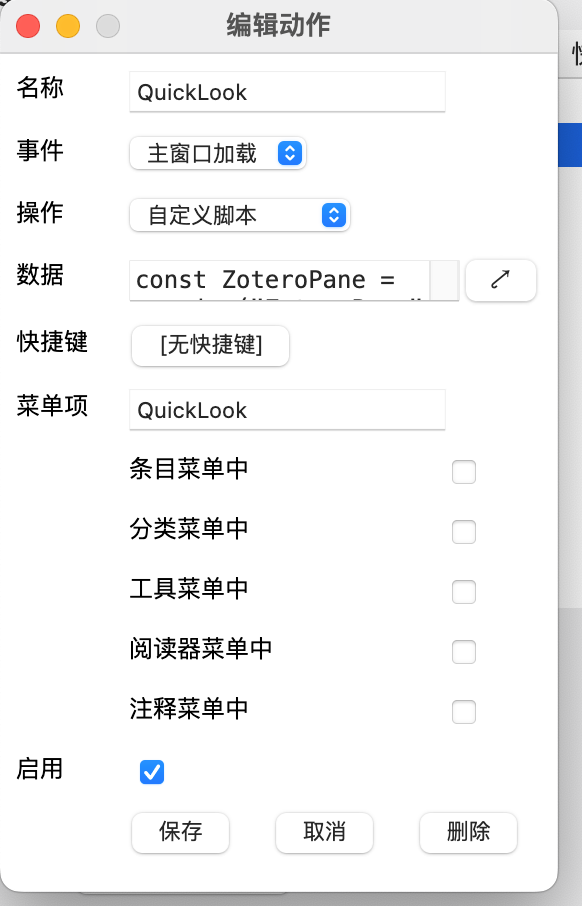
数据(脚本):
const ZoteroPane = require("ZoteroPane");
const Zotero_Tabs = require("Zotero_Tabs");
const document = require("document");
var lastItem = "";
async function getAttachmentPath(item) {
if (item.isAttachment() && !item.isNote()) {
return await item.getFilePathAsync();
}
else if (item.isRegularItem() && !item.isAttachment()) {
let attachments = await item.getAttachments();
for (let attachmentID of attachments) {
let attachment = await Zotero.Items.getAsync(attachmentID);
return await attachment.getFilePathAsync();
}
}
return null;
}
async function openFile(item) {
let filePath = await getAttachmentPath(item);
if (!filePath) {
return false;
}
// macbook path : -p /usr/bin/qlmanage
// linux path : /usr/bin/sushi
let applicationPath = "/usr/bin/qlmanage"
let args = ['-p', filePath]
Zotero.Utilities.Internal.exec(applicationPath, args);
}
async function oneKey(event) {
var key = String.fromCharCode(event.which);
let newItem = ZoteroPane.getSelectedItems()[0];
if (Zotero_Tabs.selectedID === "zotero-pane") {
if ((key == ' ' && !(event.ctrlKey || event.altKey || event.metaKey)) || (key == 'y' && event.metaKey && !(event.ctrlKey || event.altKey))) {
if(newItem) {
lastItem = newItem;
return await openFile(newItem);
}
else {
return await openFile(lastItem);
}
}
}
}
document.getElementById('zotero-items-tree').addEventListener("keydown", oneKey, false);
确定,给与数据权限,重启Zotero,
以上。