#! https://zhuanlan.zhihu.com/p/498398857

Quest2死亡黑屏解决方法
既然没有人愿意站出来唱唱反调,那我来吧。
—— 卢娜·洛夫古德
连接Oculus quest2到电脑
打开SideQuest
选择 Run ADB commands>Custom command
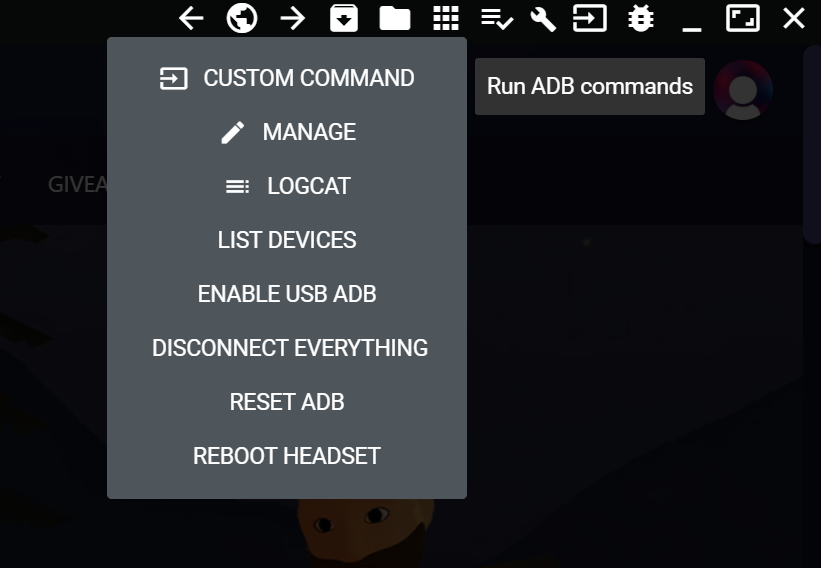
运行以下命令
关闭距离传感器
shell am broadcast -a com.oculus.vrpowermanager.prox_close
打开距离传感器
shell am broadcast -a com.oculus.vrpowermanager.automation_disable
重启Quest2
故障原因猜测
应该是头戴眼镜中间位置的传感器长时间运行会出错,
长时间处于持续检测状态造成传感器故障,
检测距离越来越短,
外网有小哥在上面贴上胶带可以解决
或者在佩戴时,如果出问题了,用手指深入眼镜,
挡在鼻子上方
瞬间就恢复正常,
以此证明确实是这个距离传感器出故障造成的系统黑屏。
.jpg)
参考文献
Proximity Sensor Issues - Oculus Community - 787353
以上,我是@PhDLuffy,我们都有美好的未来。
感谢大家点赞、评论、分享、喜欢、收藏
赞赏~~~~

